Faculty Publication Support Grants | SPRING 2017
Application Deadline – Friday, April 28, 2017
Max Request $2,000
Publication support grants of up to $2,000 will be awarded to projects under contract with a publisher. Grant funds may be used as a subvention to the publisher or for expenses related to preparing the manuscript such as image rights, copy-editing and/or indexing.
Eligibility: Academic Senate faculty with an appointment in the UCI School of Humanities are eligible to apply for a publication support grant through the Humanities Commons.
Timeline: For applications submitted at the April 28 deadline:
o Notifications by June 30, 3017
o Funds must be expended by June 30, 2018
Grant Payments: Publication subvention grants will be paid directly to the press. Grant funds for publication expenses incurred directly will be transferred into the recipient’s research account and expenses processed through the home department.
Submission
Applications must be submitted electronically on Friday April 28, through EEE Scout.
1. Log into the application form on EEE Scout at https://scout.eee.uci.edu/s/faculty_publ_spring_2017.
2. Complete the online application form with the following information:
o Name, Department and Rank of the Faculty PI
o Requested grant amount
o Book title and publisher
3. Upload a single PDF (max 2 pages) with a description of the book project and a budget identifying how the grant will be used towards publication.
4. Upload a copy of the publication contract.
5. Upload a letter from the publisher either a) identifying expenses that must be paid directly by the author if requesting grant funds for preparing the manuscript for publication OR b) a letter from the publisher requesting subvention.
6. Click “Save” to save your submission and review or complete at a later date.
7. Once you have completed your online application form, click “Submit Responses” to submit the application. Application forms cannot be changed once they have been submitted.
8. EEE Scout does not send an email confirmation. Go to https://scout.eee/uci.edu and click on “Review My Submissions.” The form should show as submitted (not saved) in this list.
Contact Amanda Swain ajswain@uci.edu or 824-1948 with questions or for assistance creating PDFs.
Application Deadline – Friday, April 28, 2017
Max Request $2,000
Publication support grants of up to $2,000 will be awarded to projects under contract with a publisher. Grant funds may be used as a subvention to the publisher or for expenses related to preparing the manuscript such as image rights, copy-editing and/or indexing.
Eligibility: Academic Senate faculty with an appointment in the UCI School of Humanities are eligible to apply for a publication support grant through the Humanities Commons.
Timeline: For applications submitted at the April 28 deadline:
o Notifications by June 30, 3017
o Funds must be expended by June 30, 2018
Grant Payments: Publication subvention grants will be paid directly to the press. Grant funds for publication expenses incurred directly will be transferred into the recipient’s research account and expenses processed through the home department.
Submission
Applications must be submitted electronically on Friday April 28, through EEE Scout.
1. Log into the application form on EEE Scout at https://scout.eee.uci.edu/s/faculty_publ_spring_2017.
2. Complete the online application form with the following information:
o Name, Department and Rank of the Faculty PI
o Requested grant amount
o Book title and publisher
3. Upload a single PDF (max 2 pages) with a description of the book project and a budget identifying how the grant will be used towards publication.
4. Upload a copy of the publication contract.
5. Upload a letter from the publisher either a) identifying expenses that must be paid directly by the author if requesting grant funds for preparing the manuscript for publication OR b) a letter from the publisher requesting subvention.
6. Click “Save” to save your submission and review or complete at a later date.
7. Once you have completed your online application form, click “Submit Responses” to submit the application. Application forms cannot be changed once they have been submitted.
8. EEE Scout does not send an email confirmation. Go to https://scout.eee/uci.edu and click on “Review My Submissions.” The form should show as submitted (not saved) in this list.
Contact Amanda Swain ajswain@uci.edu or 824-1948 with questions or for assistance creating PDFs.