UC Irvine Add and Drop Policies
Students may ADD or DROP a course through 5:00 p.m. on Friday of the second week of classes.
EXCEPTIONS:
An exception to the above policies may only be requested for extenuating and documented circumstances outside the student's control.
Requests will NOT be considered if submitted for any of the following reasons:
- The student did not know the deadlines, or did not understand the Add/Drop Policy
- The course is not required to meet Major, School, or University requirements
- The student did not meet the proper prerequisites for the course
- The student is receiving a poor grade because of difficulties with the course material or is under a heavy course/work load
You are required to submit a justification outlining your extenuating circumstances. It is important that you provide as much detail as possible and specify with as much detail as possible the reason only one particular course is affected. **Please note the justification box has a character limit. To add additional details, please submit the enrollment exception request and then use the space provided to add a comment (with no character limit).
WITHDRAWAL FROM THE QUARTER:
The Enrollment Exception process is for students requesting to drop a single course. If all of your courses are affected by your circumstances, you may want to consider withdrawing from the quarter and readmitting in a future quarter. We strongly encourage you to contact an academic advisor about your options.
PASS/NO PASS OPTION:
If you are facing challenges with completing a course, but are not able or approved to drop, remember that you might have the option to change the grading option to Pass/No Pass. The deadline to change the grading option is Friday of Week 10 – please see the General Catalogue and our Changes in Grading Option page for additional details on what courses are eligible to be taken as P/NP. We also strongly encourage you to connect with an academic advisor about your options.
STUDENT RESPONSIBILITY:
- You are responsible for monitoring the status of your Enrollment Exception request in StudentAccess.
- You are responsible for responding to all information and documentation requests in a timely manner. Failure to respond to requests for information or documentation will result in the Enrollment Exception request being denied.
- If you are requesting to drop a class that is required for your degree, you must make sure you have a plan for completing that class by the required deadline or by graduation. Please take into account that some classes are only offered one time per year. If you have questions about how dropping a class could affect your graduation, please contact an academic advisor.
- FINANCIAL AID RECIPIENTS: You are responsible for your official enrollment and ensuring you adhere to all university and financial aid policies. If you have questions about how dropping a class could affect your financial aid, please contact the Financial Aid office.
- HOLDERS OF F1 and J1 VISAS: You are responsible for your official enrollment and ensuring you adhere to all visa/SEVIS/International Center policies. If you have questions about how dropping a course may impact your visa status or your ability to remain in the United States, you must speak to a counselor in the International Center before submitting your Enrollment Exception request.
| Week | Procedure | Notes |
|---|---|---|
| Weeks 1-2 | Use WebReg to add or drop courses. | Courses listed on the Schedule of Classes with a B or X restriction require an authorization code from the instructor |
| Weeks 3-10 | The Add/Drop Deadline has PASSED. Any exceptions require approval from the school offering the course and the school of the student's major (if different). Submit request in Student Access > Applications > Enrollment Exceptions. Add/Drop requests are NOT guaranteed to be approved. Review all of the information above BEFORE submitting your request. |
If permitted to drop a class after the 6th week, a W will be recorded on your transcript. Consultation with an academic advisor is strongly recommended. |
No Enrollment Exception Requests may be submitted after Week 10.